Video To Blog is a viral AI tool that creates YouTube videos for blog posts. This AI tool creates high-quality SEO-optimized AI articles in customized formats.
Video To Blog AI tool allows users to write blog posts in three forms: short (700 words), medium (1500 words), and long (2500 words). Users just need to paste the YouTube video URL into this AI tool and choose some basic tag settings, and the tool automatically generates an AI blog post.
Video To Blog AI tool generates articles that can easily bypass AI content detection. The tool generates AI content like written human content. Users can customize the tone for the AI articles.
Video To Blog AI gives limited free usage for new users. Their premium plan started at $14 monthly and included all VIP feature accessibility.
Video To Blog Key Features
- Video to Blog: Convert YouTube videos into blog posts.
- Keyword Optimization: optimize blog posts for particular words.
- AI Images: Generate unique AI images.
- AI Humanizer: Bypass the AI content detection in one click.
- SEO Optimized: Generate AI content that is fully optimized for the search engine.
- Premium Transcription: Accurate transcription with speaker identifications.
- Words Optimize: Specify your blog post length in 3 options: short, medium, and long.
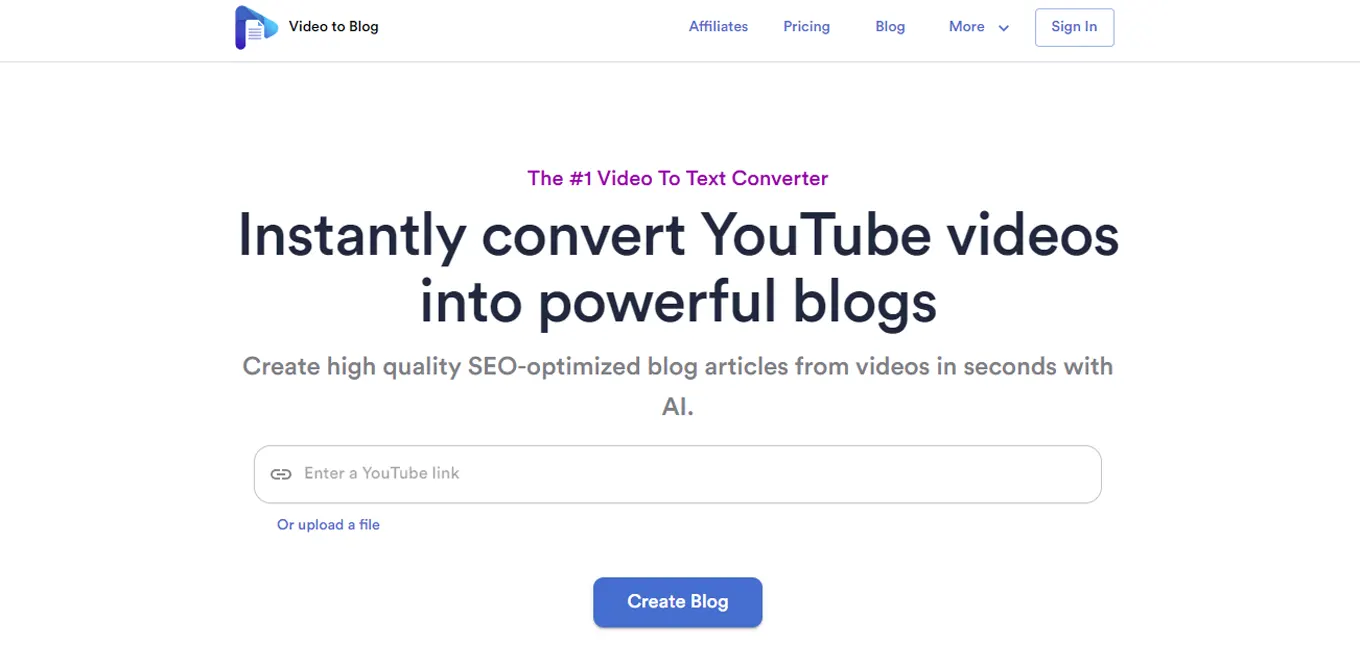
How to use Video to Blog?
To generate an AI blog post using the video to blog AI tool, follow the below step-by-step method.
Step 1: Create Account
Log on to the “videotoblog.ai” official website and click the signup button. Create your account using your email ID.
Step 2: Upload Video
Copy the YouTube video link, paste it into the URL area, and click the Create button. Optimize the blog settings according to your preferred choice.
Step 3: Generate a Blog post
After all the customization, click the Create button and wait 1-2 minutes for blog post generation.
Premium Plans
Starter: This plan will cost $14 monthly, including the features below.
- ten blog posts per month.
- Unlimited regenerations.
- Videos up to 3 hours long.
- Up to 2500 words per blog post.
- Auto screenshots.
- Stock images.
- AI Edits.
- Premium transcriptions.
Pro: This plan will cost $39 monthly with the below features.
- 30 blog posts per month.
- Unlimited regenerations.
- Video up to 3 hours long.
- Up to 2500 words per blog post.
- Auto screenshots.
- Stock images.
- AI edits.
- Premium transcriptions.
Pro+: This plan will cost $99 monthly with the below features.
- 100 blog posts per month.
- Unlimited regenerations.
- Video up to 3 hours long.
- Up to 2500 words per blog post.
- Auto screenshots.
- Stock images.
- AI Edits.
- Premium transcriptions.
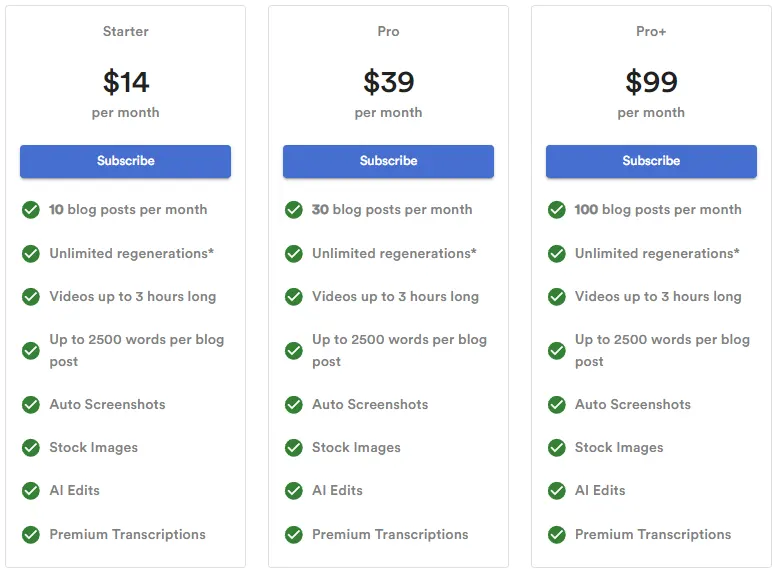
Video To Blog Free Credits
Video-to-blog AI gives limited free credits to new users with limited feature accessibility.
Video To Blog Review
Video to blog is a dream tool for bloggers who don’t want to spend time writing content. Below, I share the pros and cons of this AI tool.
Video To Blog Pros
- Easy to use: the tool has a simple user interface and settings that are easily understandable for regular users.
- No AI content Detection: this AI tool can easily bypass the AI content detection matric. The tool generates human-like content in a single click.
- Customization: The tool has many customization options, such as article tone, word length, keyword optimization, image generation, AI detection bypass, etc.
Video To Blog Cons
- Costly: The lowest premium video to blog AI tool plan is available for $14, in which the user can generate ten blog posts. This cost is not pocket-friendly for average bloggers.
Top 6 Video To Blog Alternatives
FAQs
Q: Is video To Blog free?
The video To Blog tool comes with a freemium plan.
Q: Is video To Blog secured?
Video To Blog is a fully secured AI tool.
Q: Can I get a premium plan for Video To Blog free?
No deal is available on this AI tool.
Disclaimer: This post is just for educational purposes. We don’t promote any app or website here. Use at your own risk.

