“Undress.app” is an Artificial intelligence tool that removes extra clothes from the body in the images. This Undress AI tool generates realistic AI images within a second. The tool uses neural processing and machine learning to produce extraordinary results.
Undress.app Tool is always a controversial topic on social media platforms. Some people think it is good, and some say these types of tools should banned. We suggest you use this tool only to increase your knowledge, not for unethical practices.
Undress AI Key Features
- Excellent UI: The tools come with simple UI and UX, which users can quickly learn.
- Lifelike Image Generation: The tool generates images close to reality.
- Fast Output: This tool generates images within seconds.
- Lots of customization: there are many customization options, like choosing age, body type, clothing type, etc., available on this tool.
- Secured: The tool doesn’t store any photos uploaded to it. They automatically remove all the images after a particular time.
- Multi-way Access: This tool is accessible from the Telegram app using their bot.
Disclaimer: This post is just for educational purposes. We don’t promote any app or website here. Use at your own risk.
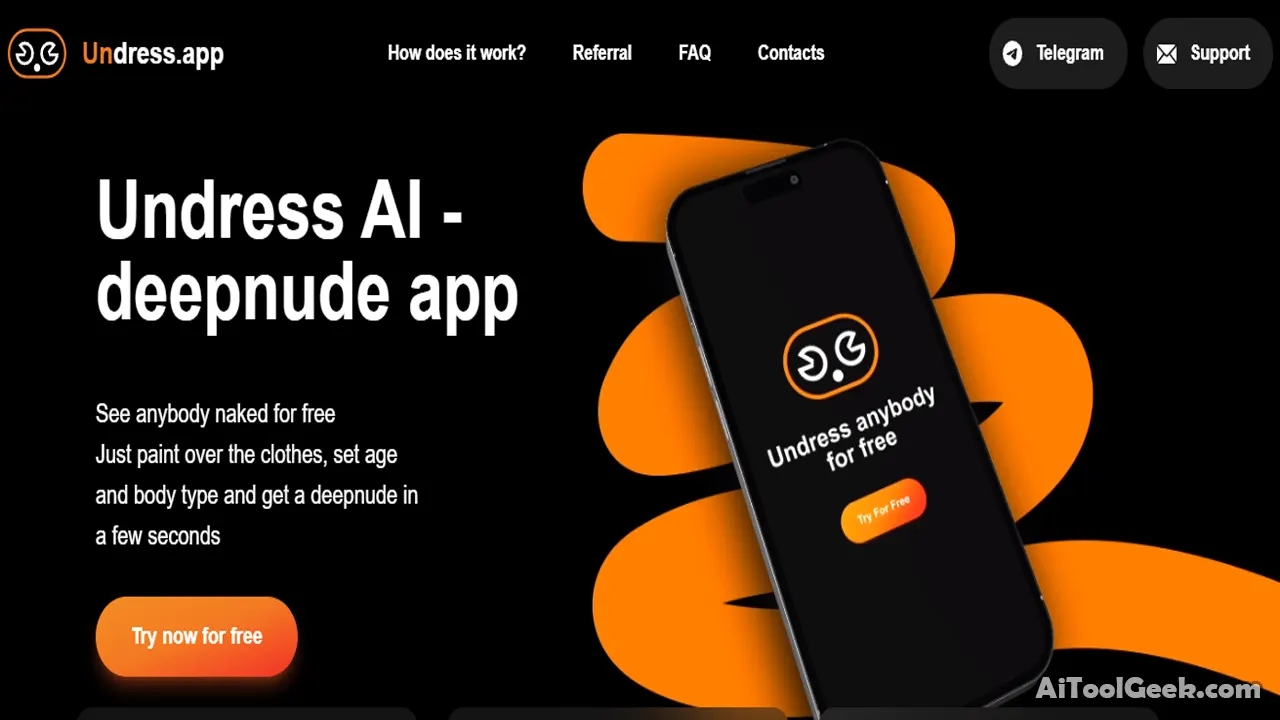
How to Use Undress.app?
Creating an Undress image using the “Undress.app” is straightforward. Just follow the step-by-step process below to know the complete method.
Step 1: Create an account
Before using this cloth remover app, you must create an account on their tool website. Log in to “undress.app” and click the “Try now to free” button. You can create your account using Google or Discord. Choose any method according to your preference and create an account.
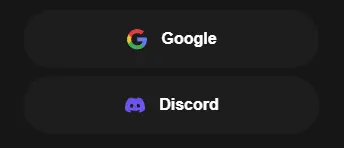
Step 2: Upload Image
Click the “Upload a Photo” button and select the photo you want to undress. You can upload JPG, PNG, and Hevc image types.

Step 3: Select Painting Mode
When you upload the photo, you get an option for painting mode “Auto” and “manual.” If you want to generate undress images automatically, select an auto option, and if you want a setting for editing photos, like the manual method.
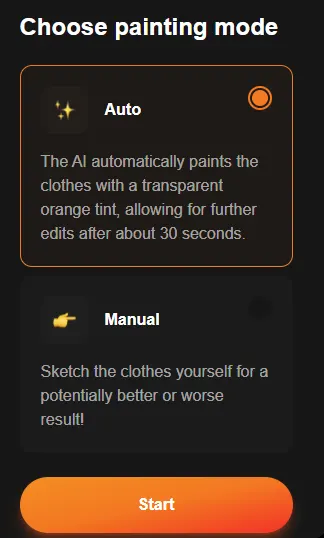
Step 4: Customize Setting
When you select the manual method, you will see many customization options on the right side of the panel. Here, you can change your dress to a bikini or lingerie or the photo’s age. There is also an option to select the body type of the undressed image. Choose a setting according to your need and click on the generate button.
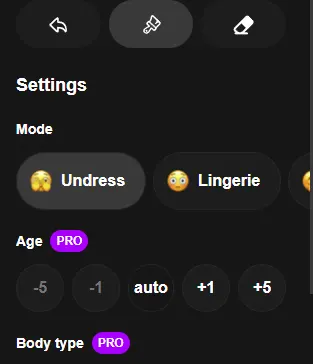
Step 5: Wait for the Output
Using this artificial intelligence tool, you must wait 10-15 seconds to generate undressed images.
Pricing
- Basic: The plan is available for $11.99 monthly, and you get 15 credits.
- Standard: This plan costs you $24.99 monthly, in which you get 90 credits with no queue facility.
- Pro: This plan is the most premium plan of “Undress.app” AI tool. This plan is available for $47.99 per month, and you get 600 credits with all available settings.
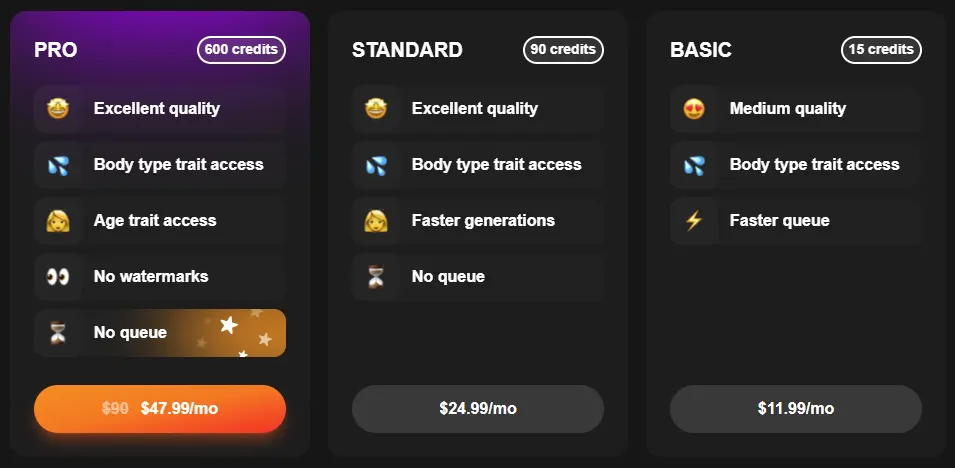
Undress App Review: Pros & Cons
Undress.app is an excellent AI tool that removes cloth from the image. The tool’s only disadvantage is that they don’t give a free trial for its users. Some of the pros and cons I found during the test of this tool are mentioned below.
Pros
- Realistic Images: The tool uses advanced masking technology to produce undetectable AI undress images. The average person can’t find any mistake in the generated image.
- Easy to use: the tool comes with accessible settings and customization, which anyone can do.
- Body Type setting: there are many body type settings available from which you can change the body of the generated image according to your preference.
- NSFW Artwork: The tool quickly generates NSFW artwork from any images.
Cons
- No Free Plan: most of the other undress tools give their users some credits from which they test the tool. But in undress.app case, there are no free credits available. It would be best to buy any premium plan to use this tool, which is the most significant disadvantage.
- Expensive: A basic plan of undress.app starts from $11.99 per month, for which only 15 image editing credits are available, which is very expensive for anyone. Undress.app should sit and reconsider the pricing of the tool.
- Unethical: The tool can easily be misused to create deepfake images of girls or celebrities. We suggest you do not use this tool for any unethical work.
5 Best Undress.app Alternatives
Below, I shared the top 5 best alternative AI tools that work similarly to the “undress.app” tool.
FAQs
Q: is undress.app free?
No, buying any plan to use the undress app would be best.
Q: Can I get an undress.app premium account for free?
No, there is no such offer on the Undress app to get free premium plans.
Q: is undress.app safe?
The tool uses a private and secured cloud server to process images. They don’t store any images on their server.
Q: Can underage use the undress.app?
No, this tool is only accessible to those above 18 years old.
Conclusion
“Undress.app” is an excellent AI tool that removes anything from the body. The tool’s pricing is a big issue; otherwise is a good tool. We suggest you use this only for learning and knowledge. If you use this tool for making celebrity or any girl deepfake images, then you may face legal actions in the future.
I hope you know the complete details about “undress.app” AI tool. Share with your friend to increase their knowledge. Join my Telegram channel for more updates in the future.








