Stable Diffusion is a famous AI tool that generates artificial intelligence images using text prompts. The tool uses a Deep learning model to convert text into high-quality images.
Stable Diffusion allows you to retouch and edit images using a text prompt. The tool has a vast dataset that allows it to produce outstanding AI images with simple steps. One of the best things about stable diffusion is that this tool is also available for Android and iOS.
Key Features
- AI Art Generator: The tool generates realistic, high-quality AI images from text prompts.
- Image Retouching: users can edit images using this AI tool.
- Privacy: The tool uses a secured cloud server to generate AI images.
- Huge Dataset: stable diffusion uses huge datasets to produce images.
- Mobile App: stable diffusion is also available on Android and iOS.
Disclaimer: This post is just for educational purposes. We don’t promote any app or website here. Use at your own risk.
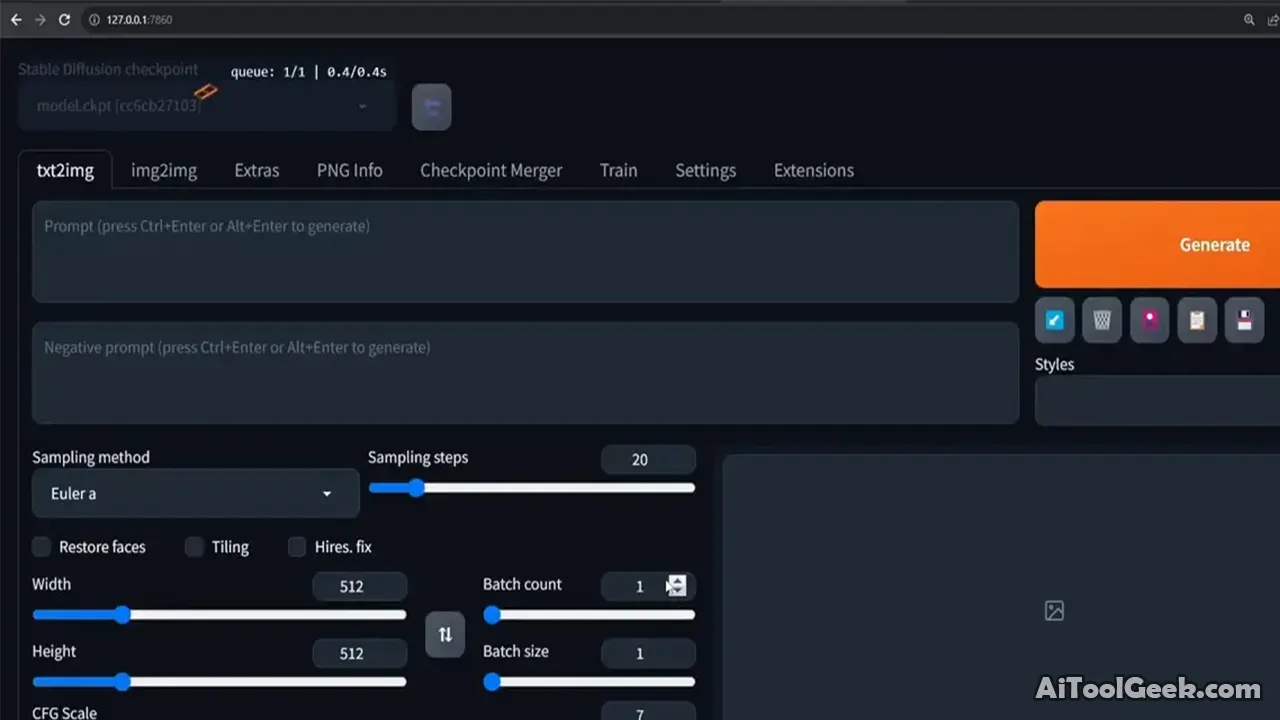
How to Use Stable Diffusion?
If you want to learn how to run stable diffusion on your PC or online, read the article “How to install Stable Diffusion on PC Online/Offline Method” to learn the complete process.
Pricing
Stable Diffusion comes with free and pro plans. In a free plan, you can use this tool free for a lifetime, but with limitations. The pro plan is available for $8.33 per month for more extra features, which I mentioned below.
Stable Diffusion Review: Pros & Cons
I have been using stable diffusion for a long time, and I have figured out some of the pros and cons of this tool, which I have mentioned below.
Pros
- Easy to Use: Stable Diffusion has the Easiest user interface, making everyone comfortable.
- Realistic AI Artwork: this AI tool generates lifelike AI art with text prompts.
- Image Retouching: you can edit images according to your choice by entering the text prompt.
- NSFW Artwork: Stable Diffusion gives you the freedom to create NSFW AI images with lots of customization.
Cons
- Time-Consuming: Generating AI images using stable diffusion on a local machine will be time-consuming. All these things depend on your CPU and GPU power.
- High-Power PC: The user will have the best GPU and CPU for generating AI images; otherwise, it will take hours.
- Difficult Installation: It will be difficult to install this AI tool on your local machine.
- Required Internet: You need an internet connection to generate AI images because stable diffusion downloads many models and datasets.
Stable Diffusion Alternatives
Below, I share the top 3 AI tools similar to the Stable Diffusion AI Tool.
- Promptchan AI
- SoulGen
- Mid Journey
FAQs
Q: Can I use Stable Diffusion for commercial purposes?
Yes, you can use stable diffusion AI images for commercial purposes.
Q: Can underage use Stable Diffusion?
Those below 18 can also use this AI tool to get an education.
Conclusion
Stable Diffusion is an excellent AI tool that generates AI images from the text prompt. One of the best things about this tool is that you can use this tool without any cost for a lifetime. If you don’t want a watermark, you must buy a premium plan of stable diffusion.
I hope you know complete details about the Stable diffusion AI tool. Share this type of tool with your family and friends who need it. Also, please join my telegram channel for future updates.
