Ssemble AI is a popular tool that turns long videos into high-retention short videos. The tool has a simple interface easily accessible to average mobile users.
Ssemble AI has auto-curation features, in which the tool automatically detects viral points in videos and creates a short format for them. The tool has an auto caption feature that supports multiple languages.
Ssemble AI has the unique feature of face tracking, which keeps the face of the person always in the center of the video. An auto-generation transition and sound effects feature is also available for short videos. Ssemble AI gives three free credits to new users with limited feature access. Their premium plan started from $15 monthly.
Ssemble AI Key Features
- Auto Curation: Create potential viral shorts from long videos.
- Auto Caption: generate AI captions according to voice.
- Face Tracking: keep the person’s face in the center.
- Auto B-roll: Add relevant B-roll to clips.
- Transition and SFX: create effects and sound to enhance quality.
- Hook Title: Automatically add the hook title for higher engagement.
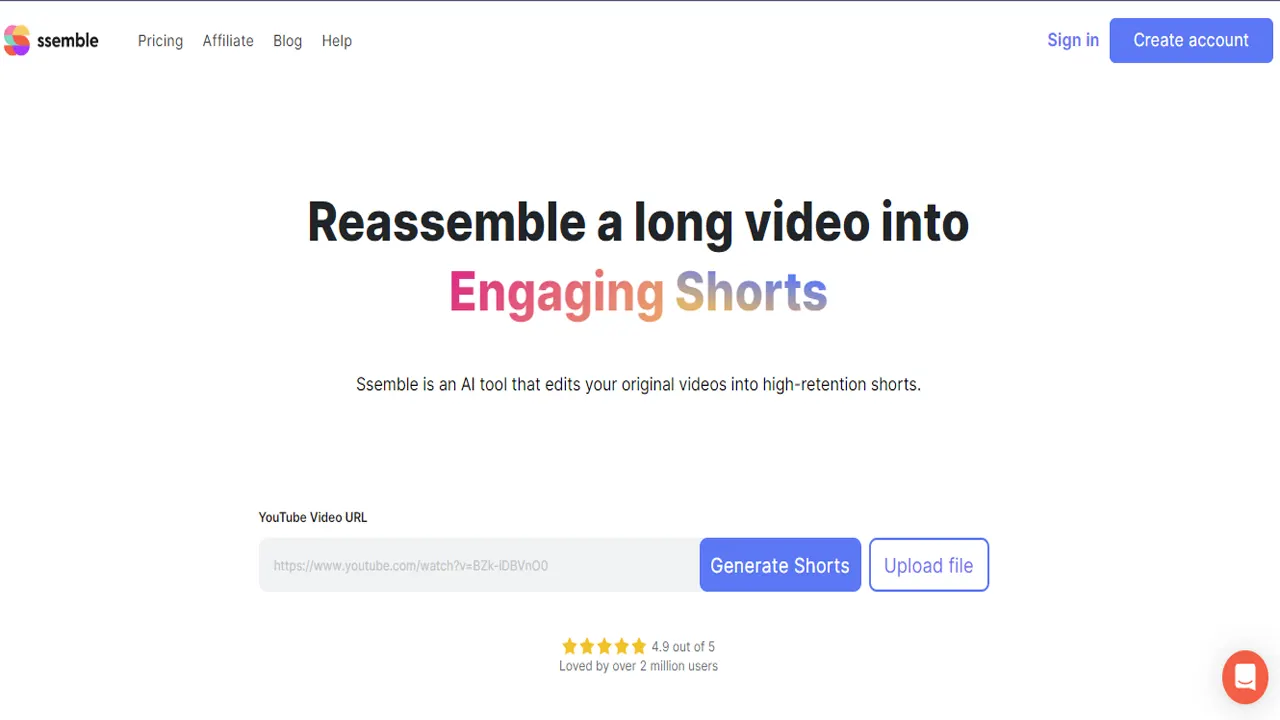
How to use Ssemble AI?
To generate short AI videos from long YouTube videos using Ssemble AI, follow the method below.
Step 1: Create Account
Log on to the “ssemble.com” official website and click the signup button. Create an account using your Email ID to get 3 free credits.
Step 2: Upload Youtube Video
Copy the YouTube URL you want to create shorts and paste it into the Ssemble AI URL section. You can also upload the video file directory from the local host.
Step 3: Generate a Short video
click on the “Generate Shorts” button and wait a few seconds for your AI shorts.
Premium Plans
Free: This plan will cost $0 for the features included below.
- 3 Input videos.
- Auto curation.
- Auto face tracking.
- Auto captioning.
- Auto B-roll.
- Auto transition and SFX.
- Auto hook title.
- Auto CTA.
- Caption translation.
- High traffic may limit usage.
Pro: This plan will cost $15 monthly, including the features below.
- Everything is in the free plan.
- 30 input videos.
- No Watermark.
Expert: This plan will cost $30 monthly with the below features.
- Everything is in the pro plan.
- 60 input videos.
Business: This plan will cost $60 monthly with the below features.
- Everything is in the pro plan.
- 1440 input videos.
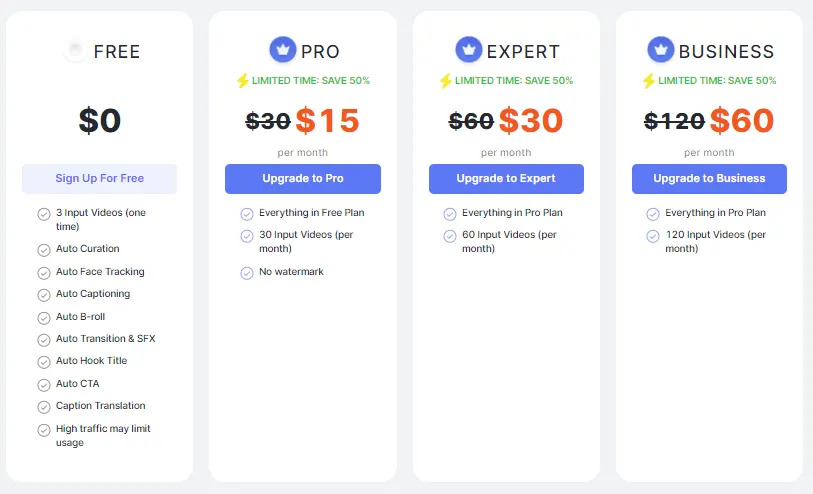
Ssemble AI Free Credits
Ssemble AI gives new users three free video credits with limited feature accessibility.
Ssemble AI Review
Ssemble is an excellent AI tool for creating AI short videos from long videos without giving effort. Below, I have shared the list of pros and cons of this tool.
Ssemble AI Pros
- High-Quality Shorts: This AI tool generates a high retention of AI shorts from long videos. The tool automatically detects the video’s viral point and creates shorts from them.
- Easy to use: this AI tool is fully automatic. There is no need to make any effort to create shorts.
- Plenty of features: this AI tool has many features like auto curation, AI caption, face tracking, transition and effect, etc.
Ssemble AI Cons
- No Multi-device support: the tool is only accessible from their official website. There are no Android and iOS applications available.
Top 6 Ssemble AI Alternatives
Most Controllable AI Image Generator
Free Motion Designing Tool
Free Real-time Image Generator
Turn Script into Video
FAQs
Q: is Ssemble AI free?
The ssemble AI tool comes with a freemium plan.
Q: is Ssemble AI secured?
Ssemble AI is a fully secured AI tool.
Q: Can I get a premium plan for Ssemble AI free?
No deal is available on this AI tool.
Disclaimer: This post is just for educational purposes. We don’t promote any app or website here. Use at your own risk.






