Retouchme is a powerful Artificial intelligence Professional Photo editing tool. The tool uses AI and cutting-edge techniques to generate professional photos within a few seconds. The tool is loaded with tons of AI features that stunt you.
The tool has a Body Editing feature, allowing users to retouch a photo’s body. Users can slim, Resize, increase length and height, increase muscles, Reshape, etc., with just a single click.
The tool has the feature of skin retouching, which allows users to remove wrinkles and pimples, smooth the skin, remove moles and redness, hide freckles, remove glare, remove shadow, etc.
Retouchme has the unique feature of background editing, which is used for changing backgrounds, photo restoration, Color correction, clipping path, colorizing photos, face swaps, blurred backgrounds, etc.
Using this AI tool, user can enhance their selfie photos. The tool offers Thinner Face, fixes facial asymmetry, removes double chin, removes eye bag, whitens teeth, does nose correction, changes hair color, glasses glare removal, etc.
The tool has the feature of removing fat from the body. AI technology assists with uploading images and makes a person fit.
Retouchme Key Features
- Use to use: The tool comes with a simple user interface that is easily understandable for the regular person.
- Time-saving: the tool generates high-quality professional AI images within a few seconds.
- Secured: The tool uses a secured cloud server to edit the photo.
- Body Editing: The user can change body appearance within a few minutes.
- Skin Retouch: The skin-enhancing feature is available in this AI tool.
- Background Edit: remove, edit, and add background in the photos.
- Selfie Editor: make picture-perfect selfies with just a few settings.
- Manly Editor: make ordinary man to bodybuilder person.
- Weight Loss Editor: make a fat person fit.
- Makeup Editor: using AI, users can generate makeup images.
- Add Accessories: The user can add accessories to the person’s body.
Disclaimer: This post is just for educational purposes. We don’t promote any app or website here. Use at your own risk.
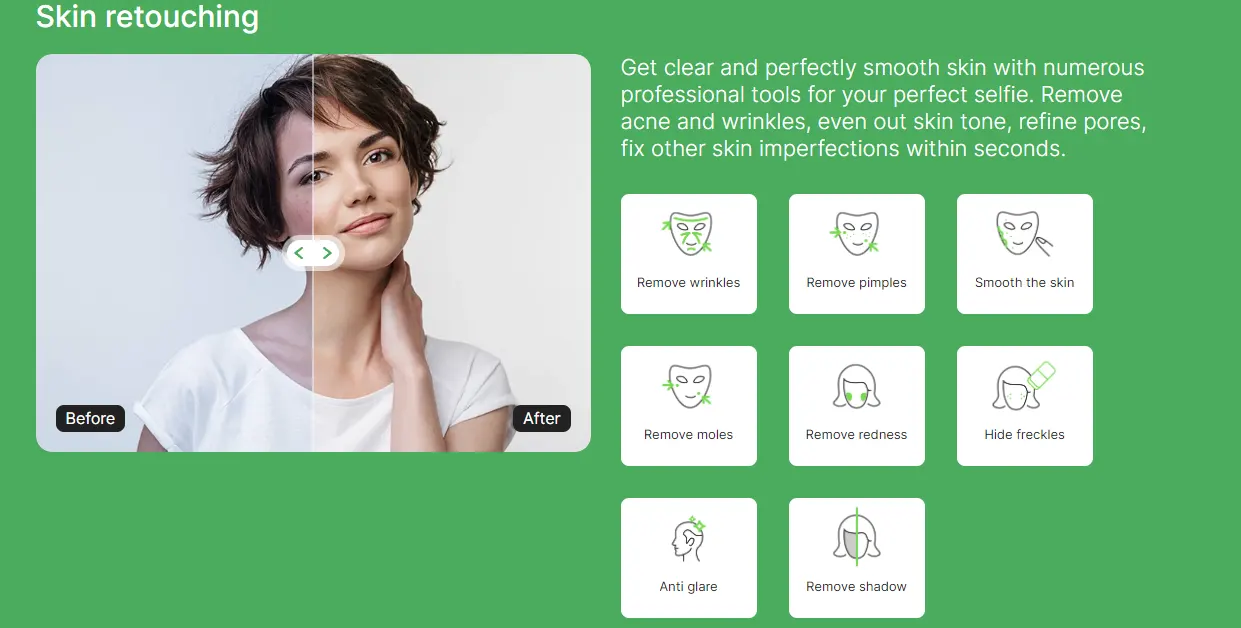
How to Use Retouchme?
Using Retouchme to edit images using artificial intelligence is very easy. Follow the four steps below to achieve professionally edited AI images.
Step 1: Download App
Go to Play Store or App Store, search “Retouchme,” and download the app.
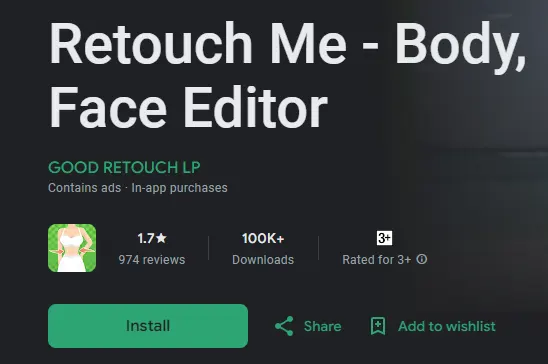
Step 2: Create an Account
Open and log in using your credentials or create your account on the Retouchme app.
Step 3: Upload Photo and Edit
Upload the image you want to edit. Select what type of editing you wish, like body, face, makeup, accessories, etc., and choose a setting according to that.
Step 4: Generate Output
After editing everything, click on the generate button. Wait a few minutes to create professional AI editing images.
Pricing
Retouchme plans start from 2.99$ monthly and go up to 49.99$ monthly. According to plans, you will get free credits monthly. There is also a refill plan available for add-ons.
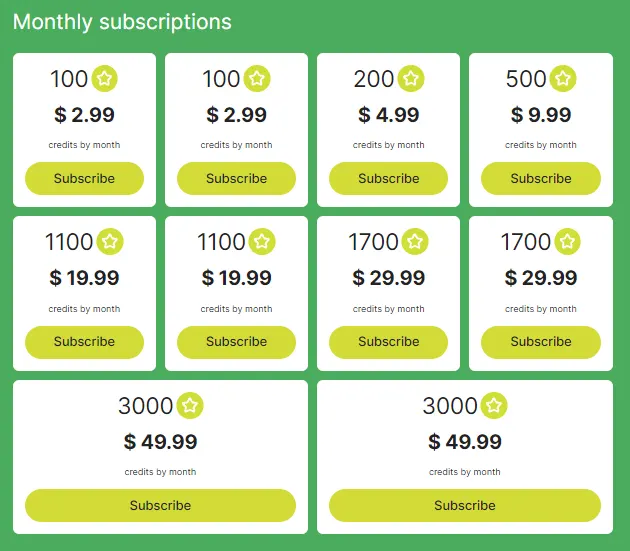
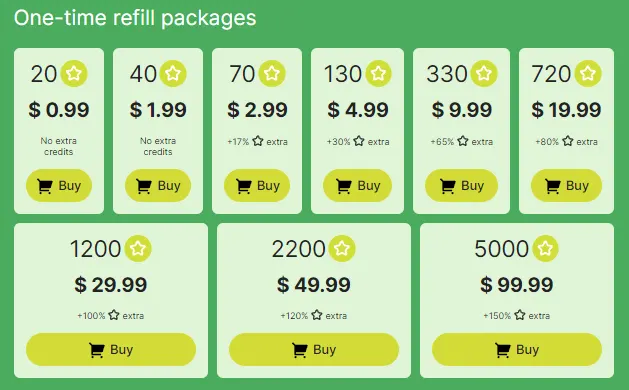
Top 5 Retouchme Alternatives
FAQs
Q: is Retouchme free?
Retouchme comes with a freemium plan. You have to buy credits after limited use.
Q: is Retouchme secured?
The tool deletes all the data from their servers when the image is generated.
Q: Can I get a premium Retouchme plan for free?
There is no offer available on the Retouchme AI tool.
Q: is Retouchme legal?
Yes, the tool is entirely legal.
Retouchme Review
The Retouchme AI tool is an extraordinary tool that can perform photo editing. Features like fat remover, body shape editing, makeup add, etc are very unique terms. These features are hardly available in any other app. Overall, this is a dream tool for influencers and photo editors.
Conclusion
I hope you have the complete details about the “Retouchme.com” AI tool. Share with family and friends who need this tool. Also, please join my telegram channel for more future updates.






