Jitter Video AI is one of the most famous AI tools for creating animated motion graphics videos. This AI tool creates high-quality, customizable animated videos in no time.
Jitter Ai provides plenty of templates for different categories like logos, social media, video titles, ads, websites, buttons, icons, etc., for animated video generation.
Using this AI tool, user can animate their logos in different styles. The tool also provides animated social media templates for Instagram, Twitter, Snapchat, etc.
Jitter AI has a unique video editor where users can easily edit, change, and customize the videos according to their choice. This AI tool gives unlimited video downloads up to 720p quality. Their premium plan is $19 monthly and includes all exclusive feature accessibility.
Jitter Video Key Features
- Animate Logo: Animate logos using available templates.
- Social Media: Make animated designs for Twitter, Instagram, and Facebook.
- Video Titles: Create high-quality video titles.
- Ads: Make eye-catching product ads from available templates.
- Website: Design the animation for your website.
- Charts: Make attractive, customizable chats.
- Icons: Make social media animated icons.
- Button: Create button attractive animation.
- Text: Make motion text from templates.
- Background: Animate background.
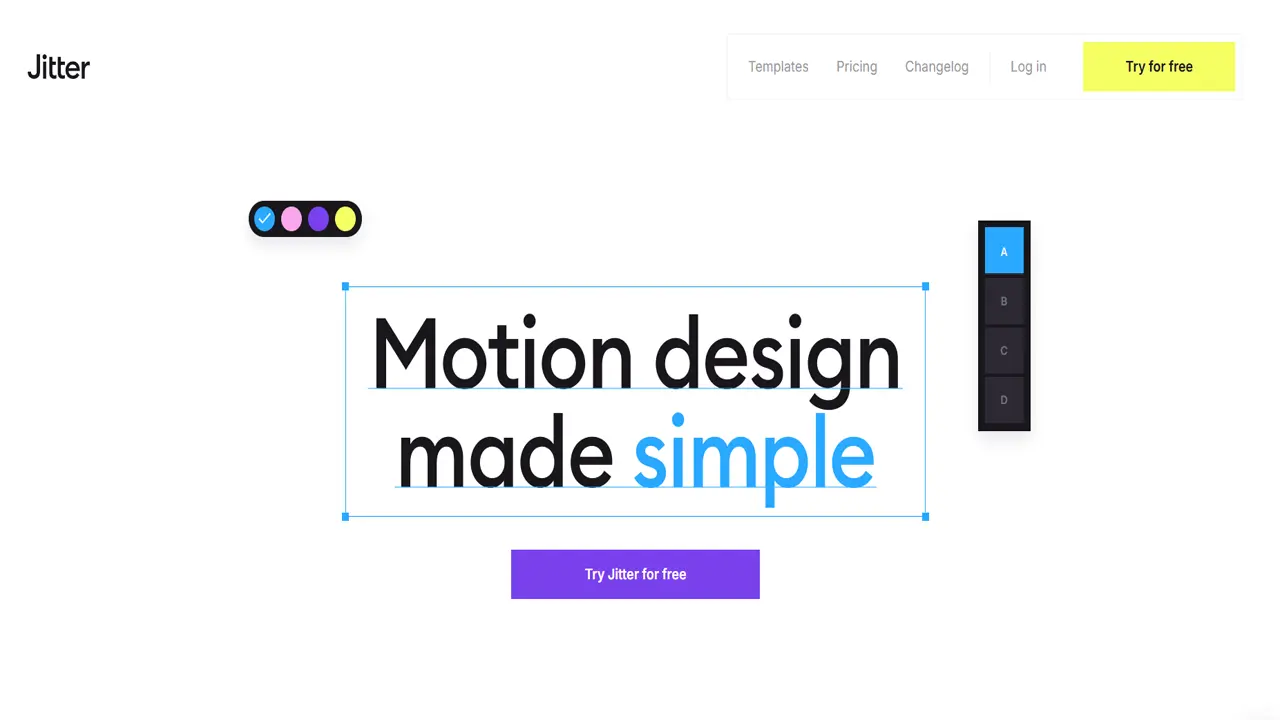
Premium Plans
Free: This plan is free for a lifetime with the below features.
- Unlimited Files.
- Unlimited Editors.
- Export Video, GIF, Lottie.
- 720p, 30fps.
- Import from Figma.
Studio: This plan is $19 monthly with features included below.
- Everything is free.
- Unlimited folders.
- No Watermark.
- HD Export in 4k, 120 fps.
- Team Libraries.
Enterprise: This plan is customizable according to users’ choice with the below features.
- Everything in the studio.
- Single sign-on (SSO).
- Pre-released features.
- Personalized demo.
- Priority Support.
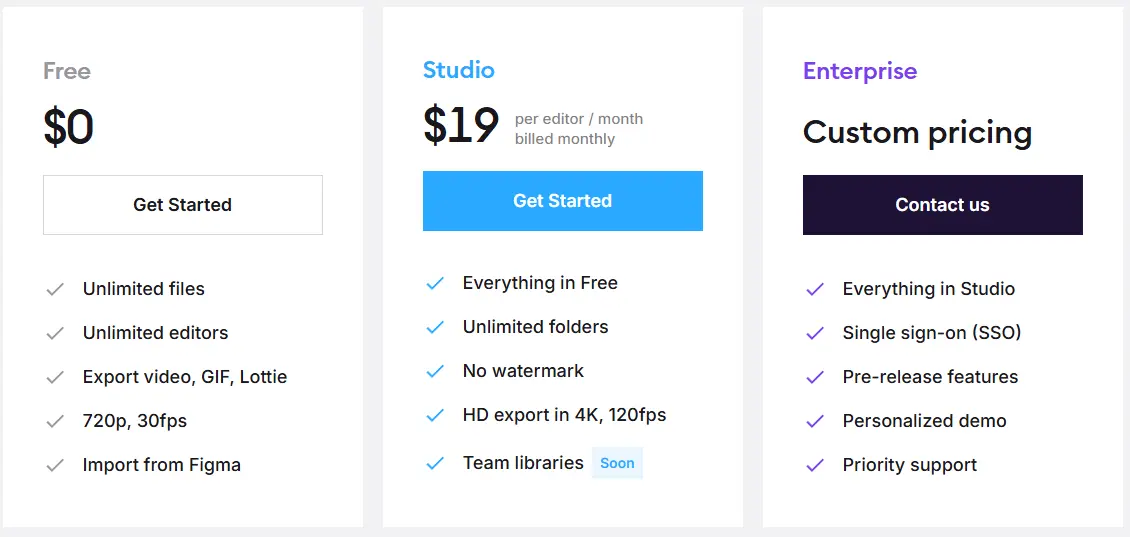
Jitter Video Free Credits
Jitter video gives unlimited free usage up to 720p, 30fps video export.
Jitter Video Review
Jitter AI is one of the best motion video generator tools I ever used. Below, I have shared the complete list of pros and cons of this AI tool.
Jitter Video Pros
- Plenty of Templates: Jitter AI has more than ten categories, and hundreds of templates are available for animated video generation.
- Easily to use: This AI tool has a unique video editor that allows easy editing of videos.
- Free export: jitter AI provides unlimited 720p video export.
- Multiple Output Format: Jitter AI can generate mp4, GIF, and Lottie videos.
Jitter Video Cons
- No mobile applications: This AI tool doesn’t have Android and iOS apps.
Top 6 Jitter Video Alternatives
Most Controllable AI Image Generator
Free Motion Designing Tool
Free Real-time Image Generator
Turn Script into Video
FAQs
Q: is Jitter Video free?
The Jitter Video tool comes with a freemium plan.
Q: is Jitter Video secured?
Jitter Video is a fully secured AI tool.
Q: Can I get a premium plan for Jitter Video free?
No deal is available on this AI tool.
Disclaimer: This post is just for educational purposes. We don’t promote any app or website here. Use at your own risk.






