Imagewith.ai is a popular artificial intelligence tool that removes background, overscale images, and objects from images. The tool uses cutting-edge technology to provide professional output without manual work.
Imagewith Key Features
- Overscale: users can increase their low-quality photos into HD images.
- Clearoff: using AI, users can remove objects from the images.
- Outcut: users can remove the background from the images.
- Easy to Use: The tool is accessible and easy to understand.
- Seamless Result: The Imagewith tool produces professional and high-quality work without human interference.
- Web-based: There is no need to download any software; the tool is available in the web version and is accessible on any device.
- Multiple Format Download: The user can download output in PNG, JPG, WEB, etc. image formats.
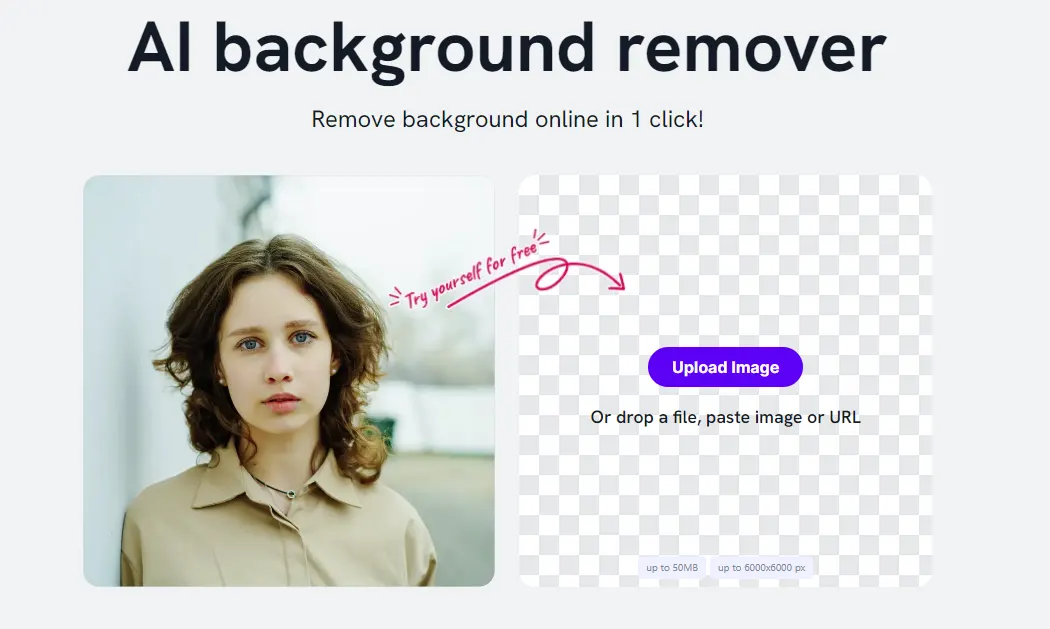
Disclaimer: This post is just for educational purposes. We don’t promote any app or website here. Use at your own risk.
How to Use Imagewith?
Using the Imagewith tool to remove the background from the image is very simple. You just follow the step-by-step method below to achieve your desired output.
Step 1: Create Account
Log on to the “imagewith.ai” official website and click the signup button. Create your free account using your email account.
Step 2: Upload Image
Click the upload button to select the image you want removed from the background.
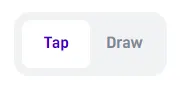
Step 3: Download Image
When you upload the image, the tool automatically removes the background. It will take a few seconds, and your image will be available without background. Now, you can download this image in any format, such as jpg, png, web, etc.

Pricing
- Free Account: The account is free; users will get limited monthly free credits.
- Subscription Plan: The subscription plan of Imagewith.ai starts from $9 per month and goes up to $39 per month.
- Buy More: If users want more credits, they can buy extra credits from the buy more plan.
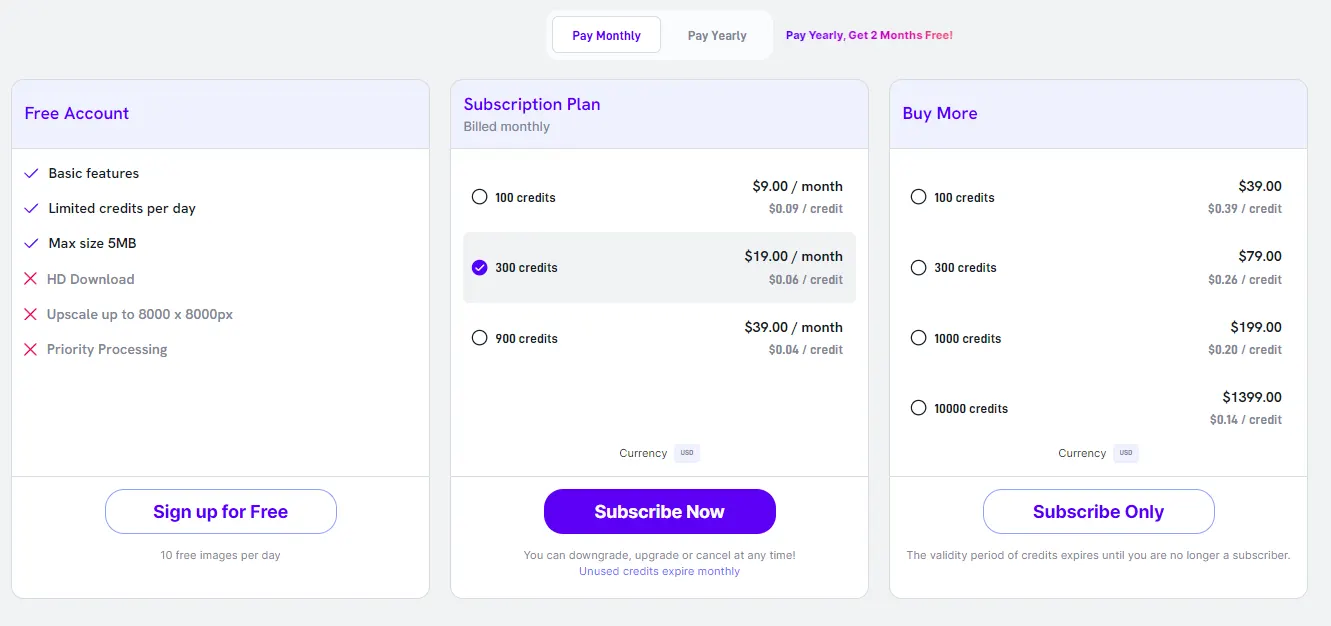
Top 2 Imagewith Alternatives
Below, I shared the top 2 image-based artificial intelligence tools that work similarly to the Imagewith.ai tool.
Most Controllable AI Image Generator
BG Remover
Swap Face Using AI
Free Background Eraser
FAQs
Q: is Imagewith free?
Imagewith.ai comes with a freemium plan. After getting limited free credit, you need to buy any plan.
Q: is Imagewith secured?
Imagewith.ai uses a secured cloud server to process your images. There is no need to worry about your privacy.
Q: Can I get a premium Imagewith plan for free?
There is no such deal available on the Imagewith.ai platform.
Q: Can I remove the backgrounds of multiple images at once?
No, there is no option for bulk processing on the Imagewith.ai tool.
Conclusion
Imagewith.ai is an exciting artificial intelligence tool with unique features like upscaling, object removal, and background removal in just one click. They should add a bulk image processing option to reduce users’ time.
I hope you know all the details about the “Imagewith.ai” artificial intelligence tool. Share with your friends and family who need this tool. Also, please join my telegram channel for future updates.




