Codia AI is a newly launched tool used for web, iOS, android app code designing using AI. This tool only needs images or diagrams to create a UI design. Codia AI uses LLM (large language models) to generate text prompts into codes.
Users can use the Codia AI tool to generate application designs using text prompts. The tool also offers screenshots to design and images to design. This AI tool also offers image-to-SVG conversion with a single click. Codia AI gives monthly 5 free transform credits to nonpaid users. Their premium plan started from $49 monthly.
Codia AI Key Features
- Screenshot to Figma: Convert app or website screenshot to convert an editable Figma design.
- Design to code: upload UI design to create codes.
- Prompt to Design: Create a UI design using a text prompt.
- Image to SVG: Convert PNG and JPG images into SVG images.
- PDF to Figma: convert PDF pages into Figma UI design.
- Web to Figma: Generate AI codes using the website URL.
- Photoshop to Figma: Convert Photoshop file into Figma design.
- Image to sketch: Generate UI sketch from the image.
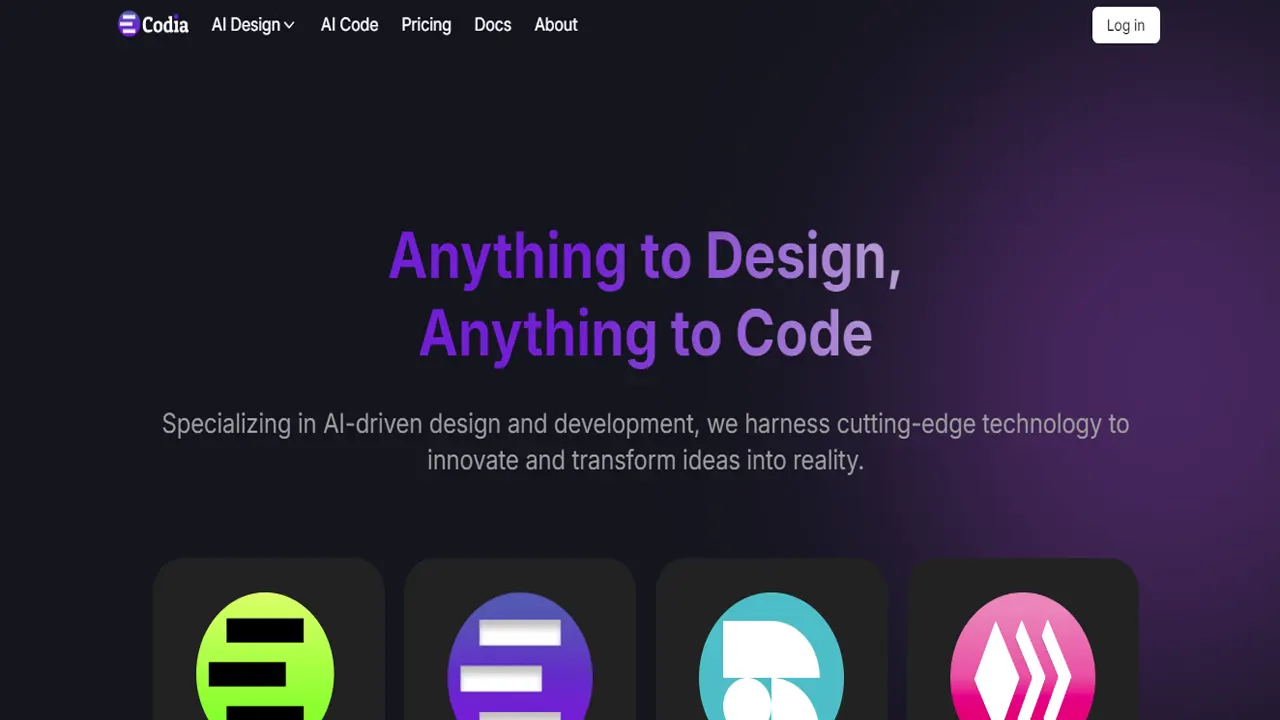
How to use Codia AI?
To generate AI codes using the Codia AI tool, follow the step-by-step method below to get the desired result.
Step 1: Create Account
Log on to the “codia.ai” official website and click the login button. Create your account using a Google account or GitHub account to get 5 free credits.
Step 2: Select Platform and Framework
Click the “AI Code” button and select your framework and platform for web design or app development.
Step 3: Generate Code
Enter the text prompt to create code. You can also use images, pdf, screenshots, etc., to create UI designs.
Premium Plans
Free: This plan will cost $0 monthly; the features are included below.
- 5 AI transform credits per month.
- Supports up to 1440*1440 resolution.
- The maximum supported file size is 5MB.
- It may require waiting during peak hours.
- Get more credit by inviting friends.
Starter: This plan will cost $49 monthly with the below features.
- 200 AI transform credits per month.
- Credits can be used for both Figma and SVG conversions.
- Convert to Figma with a maximum resolution of 4096*4096 and a maximum size of 20MB.
- Convert to SVG with a maximum resolution of 1024*1024 and a maximum size of 2MB.
- Browse all application and website screenshots for reference.
- Priority during peak hours and priority support.
Pro: This plan will cost $99 monthly with the below features.
- Everything is included in the starter.
- 500 AI transform credits per month.
- Credits can be used for both Figma and SVG conversions.
- Convert to Figma with a maximum resolution of 10000*10000 and a maximum size of 50MB.
- Convert to SVG with a maximum resolution of 4096*4096 and a maximum size of 4MB.
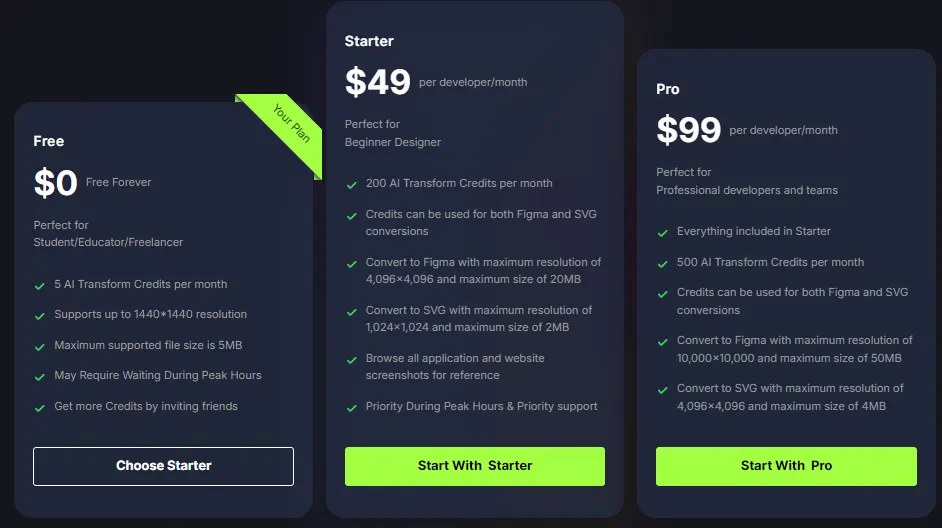
Codia AI Free Credits
Codia AI gives 5 free credits monthly to nonpaid users. Users can earn more credits by referring friends.
Codia AI Review
Codia AI is an outstanding tool for coders who want to reduce the time and effort needed to write codes. Below, I shared the pros and cons of this Codia AI tool.
Codia AI Pros
- Easy to use: this AI tool has a simple UI and UX design. The average person can quickly learn how to use this AI tool.
- No Coding Skill: This AI tool doesn’t require coding skills to create UI designs in Figma. Users just need to upload images, screenshots, or text prompts for what they want to make, and the tool automatically generates the design.
Codia AI Cons
- No Cross-platform: Codia AI is only available on the web version. There are no Android and iOS apps.
Top 6 Codia AI Alternatives
FAQs
Q: is Codia AI free?
Codia AI tool comes with a freemium plan.
Q: is Codia AI secured?
Codia AI is a fully secured AI tool.
Q: Can I get a premium plan for Codia AI free?
No deal is available on this AI tool.
Disclaimer: This post is just for educational purposes. We don’t promote any app or website here. Use at your own risk.

